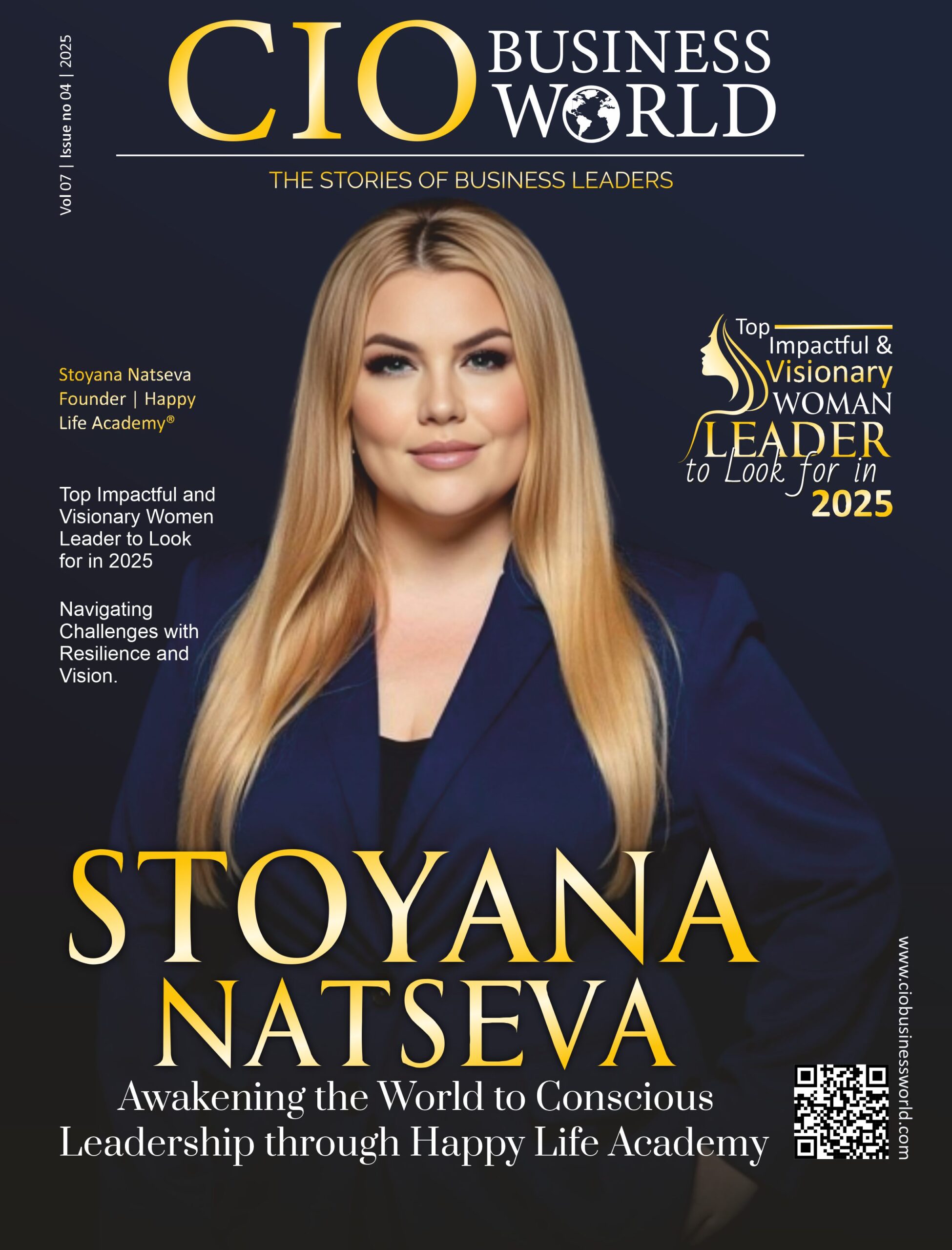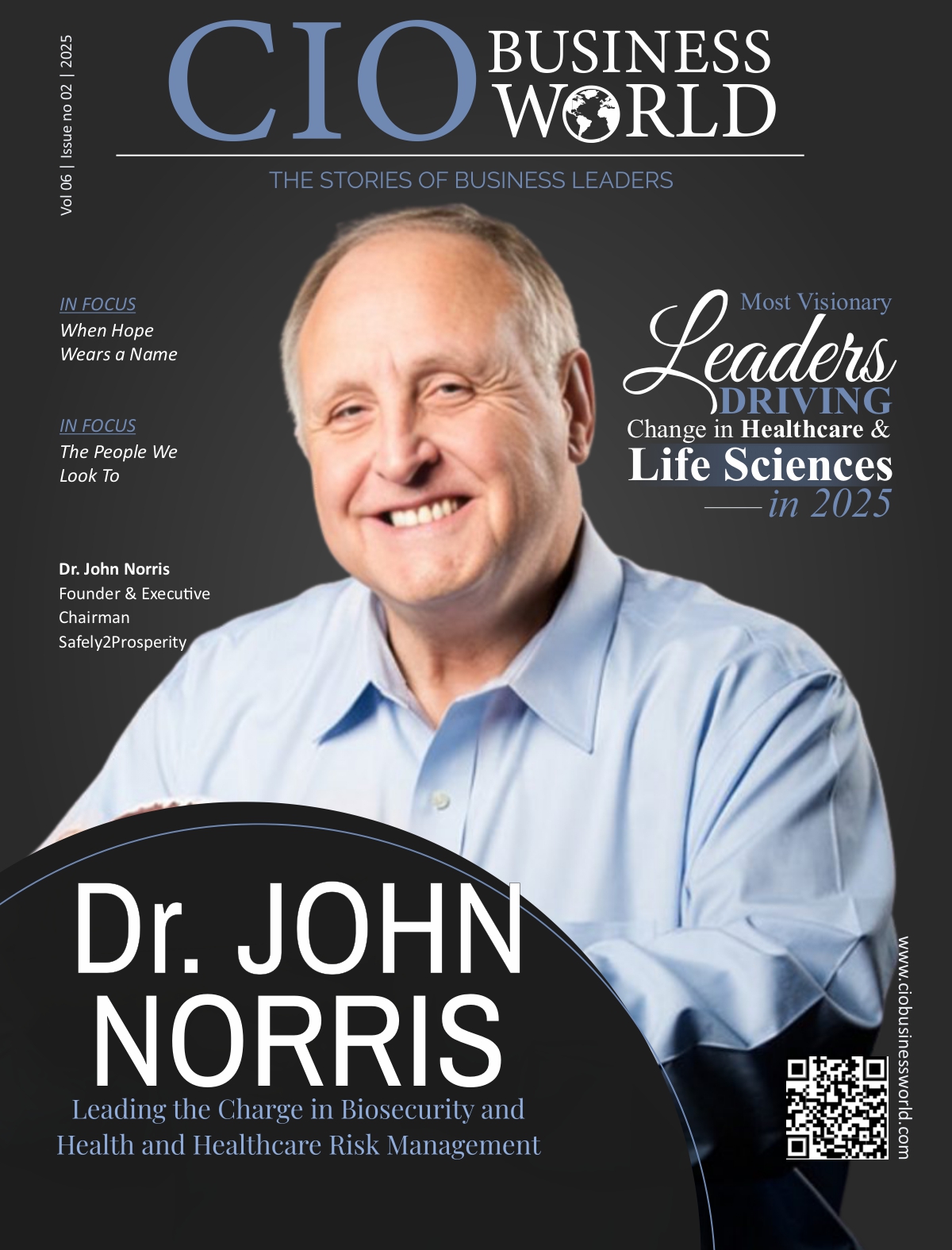Client portals have become essential for professional services firms, but getting them to work seamlessly with existing systems is where things get complicated. Most firms discover that what seemed like a straightforward technology addition quickly becomes a complex integration project that touches every aspect of their operations.
The challenge isn’t just technical – it’s about creating a unified experience that serves both clients and internal teams without disrupting established workflows. Here’s what we’ve learned from working with professional services firms on portal integration projects.
The Data Synchronization Nightmare
Professional services firms generate enormous amounts of interconnected data. Time entries, billing records, project documents, communication logs, and client information all need to flow seamlessly between your internal systems and the client portal.
Where Integration Typically Breaks Down
Most firms start with high hopes about automated data sync, then quickly run into these reality checks:
- Time tracking discrepancies where billable hours in your practice management system don’t match what clients see in the portal
- Document version conflicts when files get updated in multiple locations simultaneously
- Billing inconsistencies where invoice details vary between your accounting system and portal displays
- Contact information chaos when client updates in one system don’t propagate everywhere else
The root problem is that most professional services firms have grown their technology stack organically over time. You might have started with QuickBooks for billing, added a practice management system later, then implemented a separate document management solution. Each system stores data differently and talks to other systems in its own way.
Real-Time vs. Batch Synchronization Decisions
IT solutions for professional services need to handle this complexity thoughtfully. Real-time synchronization sounds ideal, but it can actually create more problems than it solves if not implemented carefully.
For example, if a lawyer updates time entries throughout the day, do you really want those changes appearing in the client portal immediately? Probably not – you likely want to review and approve time entries before clients see them.
Security and Compliance Integration Challenges
Professional services firms handle sensitive client information that’s subject to strict confidentiality and regulatory requirements. Your client portal integration needs to maintain these security standards while still providing convenient access.
Authentication Complexity
Simple username/password portals aren’t sufficient for most professional services applications. You need authentication systems that integrate with:
- Multi-factor authentication requirements that vary by client industry
- Single sign-on systems that clients may already use internally
- Role-based access controls that limit what different client team members can see
- Audit trails that track every portal interaction for compliance purposes
Data Residency and Encryption Requirements
Depending on your client base, you might need to ensure that certain data never leaves specific geographic regions, or that different types of information receive different levels of encryption protection.
IT solutions for professional services must navigate these requirements while still providing seamless user experiences. It’s a balancing act between security and usability that requires careful planning.
User Experience Challenges Across Client Types
Professional services firms typically serve clients with vastly different technical capabilities and preferences. Your client portal integration needs to work for everyone from tech-savvy startups to traditional enterprises with strict IT policies.
The Mobile Access Dilemma
Here’s something that catches many firms off guard: clients increasingly expect full portal functionality on mobile devices, but professional services workflows weren’t designed for mobile interaction.
Consider these common scenarios:
- Document review and approval workflows that require detailed markup capabilities
- Financial reporting that includes complex spreadsheets and charts
- Project collaboration features that need screen space for meaningful interaction
- Secure communication that must work reliably across different mobile platforms
Customization vs. Standardization
Every client wants the portal to work exactly like their internal systems. But from an IT management perspective, too much customization creates a maintenance nightmare.
The most successful portal integrations we’ve seen strike a balance by offering:
- Configurable branding that makes the portal feel familiar to each client
- Flexible workflow options that accommodate different approval processes
- Customizable reporting that matches how clients prefer to consume information
- Standard core functionality that remains consistent for support and maintenance
Integration with Legacy Systems
Most professional services firms have at least one critical system that’s older than they’d like to admit. Maybe it’s a custom billing system from the early 2000s, or a document management platform that works perfectly but doesn’t play well with modern APIs.
Working Around API Limitations
Not every system in your technology stack will have robust APIs for portal integration. IT solutions for professional services need creative approaches to bridge these gaps:
- Database-level integration that bypasses API limitations but requires careful security management
- File-based data exchange that works reliably but requires monitoring and error handling
- Screen scraping solutions that extract data from legacy interfaces (though these should be last resorts)
- Middleware platforms that translate between different systems and data formats
Maintaining Data Integrity
The more integration points you have, the more opportunities there are for data corruption or inconsistencies. Professional services firms can’t afford situations where client billing information doesn’t match between systems.
This means implementing robust error checking, data validation, and reconciliation processes that run continuously in the background.
Performance and Scalability Considerations
Client portals in professional services environments face unique performance challenges. Unlike typical business applications, portal usage often spikes around specific events like billing cycles, project deadlines, or compliance reporting periods.
Handling Document-Heavy Workflows
Professional services firms deal with large files regularly – legal briefs, financial statements, technical drawings, audit documentation. Your portal integration needs to handle:
- Large file uploads that don’t timeout or corrupt during transmission
- Document preview capabilities that work across different file types
- Version control that prevents conflicts when multiple people access the same documents
- Search functionality that can quickly locate specific information across thousands of files
Planning for Future Integration Needs
The most successful client portal projects we’ve worked on anticipate future integration requirements rather than just solving current problems.
Vendor Relationship Management
As your firm grows, you’ll likely add new technology solutions or replace existing ones. Your portal integration architecture should accommodate these changes without requiring complete rebuilds.
This means choosing integration approaches that are:
- Vendor-agnostic so you’re not locked into specific technology providers
- Modular so individual components can be updated independently
- Well-documented so future IT teams can understand and modify the integration
Client Expectation Evolution
Client expectations for portal functionality continue to evolve. What seems cutting-edge today will be baseline expectations in a few years.
The firms that handle this best build portal integrations with flexibility in mind, creating foundations that can support new features and capabilities as client needs change.
Getting client portal integration right requires understanding both the technical challenges and the business context of professional services work. The most effective IT solutions for professional services take a holistic approach that considers current needs while building flexibility for future requirements.